Upgrading to VMware vRealize Suite Lifecycle Manager v2.1
VMware vRSLCM
Published on 3 May 2019 by Christopher Lewis. Words: 297. Reading Time: 2 mins.
Introduction
In this really short blog post we’re going to be showing the step by step process of upgrading your existing deploy of VMware vRealize Suite Lifecycle Manager (vRSLCM) to the latest version (which at the time of writing is v2.1).
Why upgrade to vRSLCM 2.1?
- You can now manage the lifecycle of a VMware Identity Manager provider (i.e. change the vIDM configuration settings!).
- You can now remove single components/applications from a deployment without having to delete the whole deployment.
- You can now define product level certificates for vRealize Automation (i.e. separate IaaS Web and IaaS Manager certificates).
Full release notes for VMware vRealize Suite Lifecycle Manager 2.1 can be found here .
Prerequisites
- A deployed and working version of vRSLCM prior v2.1
- An internet connection to enable the download of the upgrade.
Note: Make sure you have a VM-level snapshot before you start the upgrade process so you can roll back if it fails.
Step by Step Upgrade Instructions
Open a browser and navigate to https://<vrslcm.fqdn>.
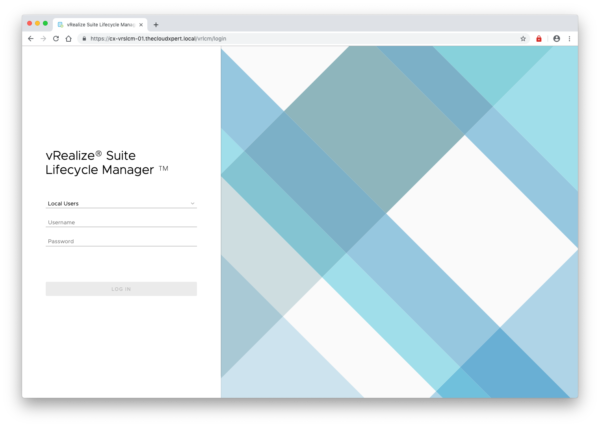
Log into vRSLCM using either using the default administration account (admin@localhost) or select VMware Identity Manager from the drop down.
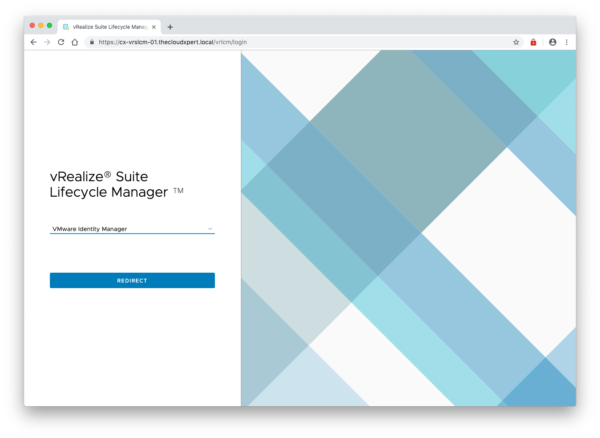
Click Redirect.
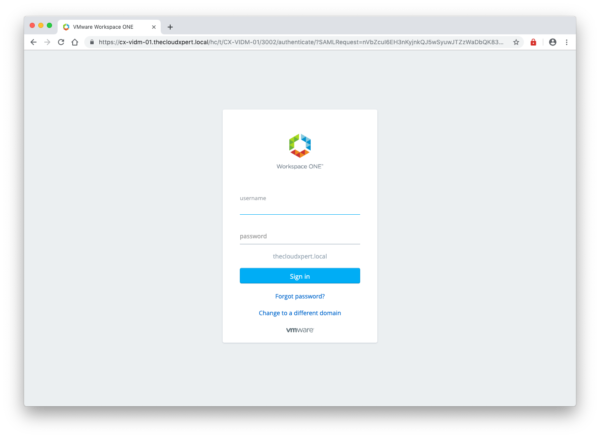
Enter the username and password of a user with the LCM Admin role assigned and click Sign-In.
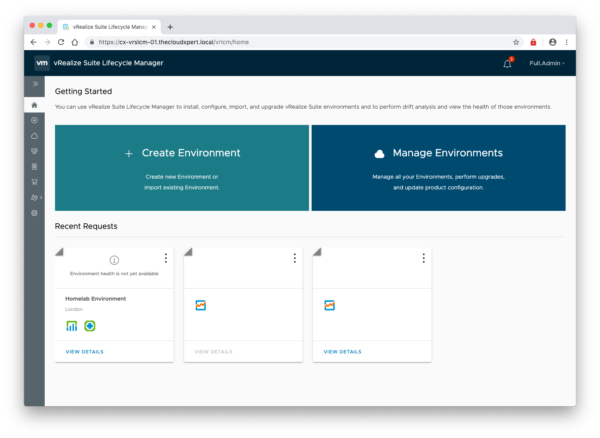
Click Settings.
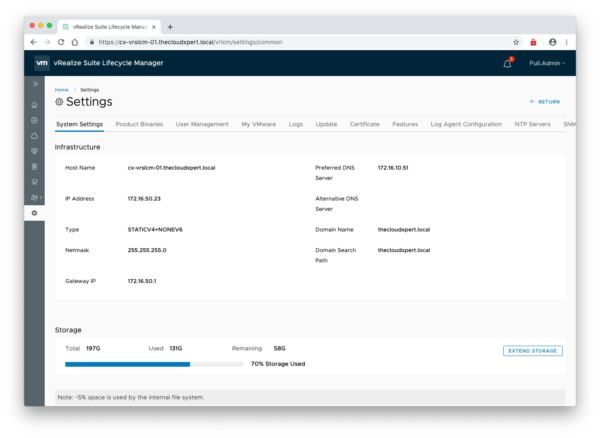
Click Update.
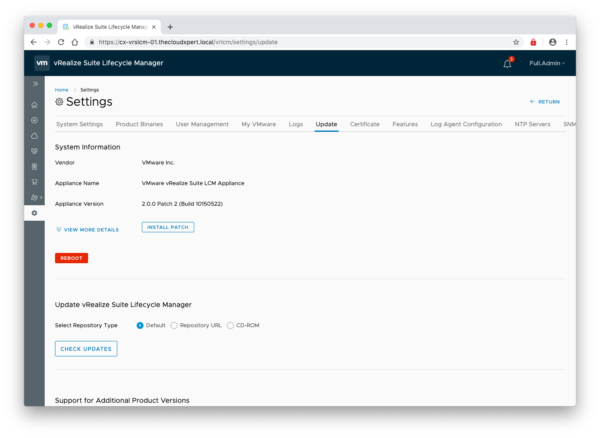
Click Check Upgrades.
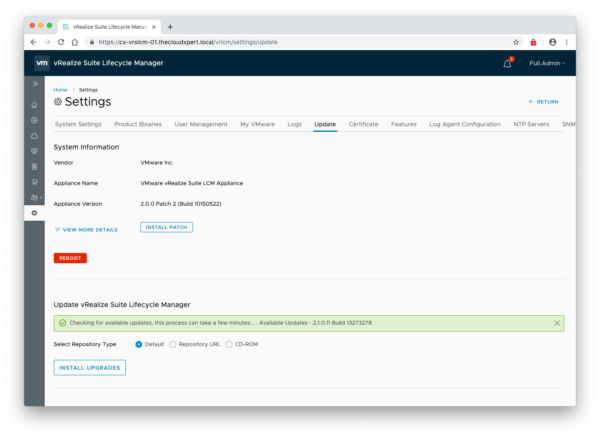
Click Install Upgrade.
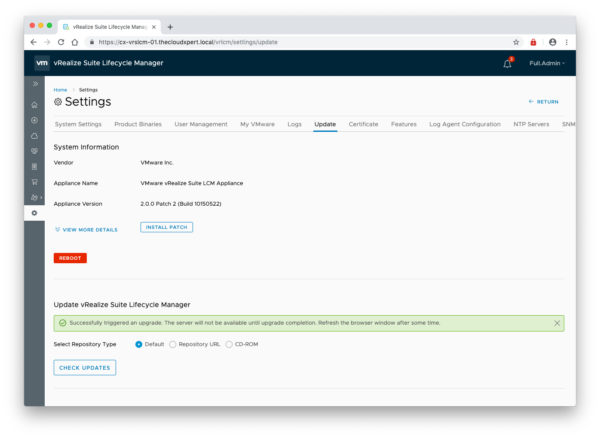
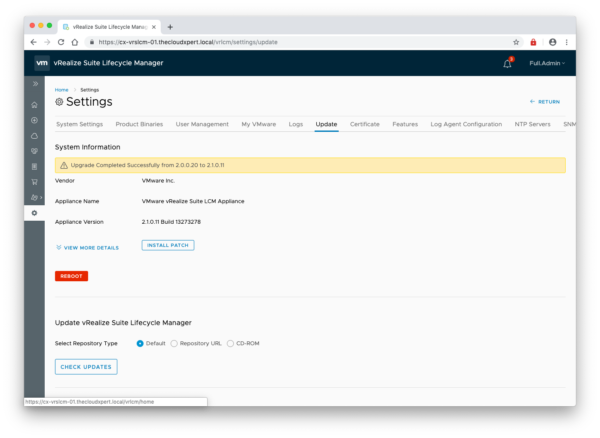
Once the upgrade has completed, click Reboot.
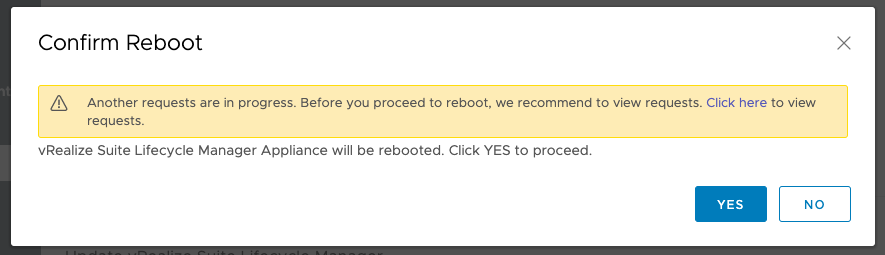
If prompted with the warning, check to confirm it is OK to reboot and then click Yes.
Note:_ You may notice no changes in the UI straight away, so refresh the browser window and log in again if necessary._
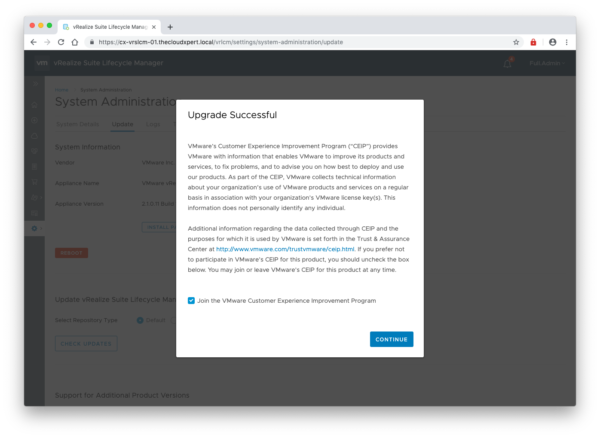
Click Continue.
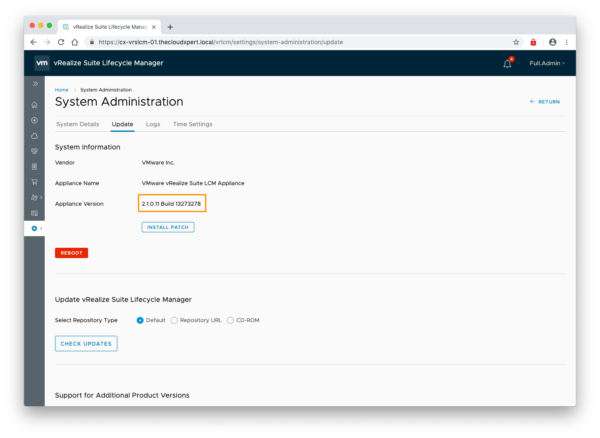
Navigate to Settings > System Administration > Update and confirm the upgrade has taken place.
Note: the changes in Settings UI from v2.0 to v2.1
And that is all there is to it!
Published on 3 May 2019 by Christopher Lewis. Words: 297. Reading Time: 2 mins.
- vRSLCM SSLHandshakeException error after updating VIDM SSL certificate ()
- VMware vRealize Suite Lifecycle Manager - The tale of SSO and RBAC ()
- NorthEast VMUG - February 2019 - vRSLCM Notes, Tips and Tricks from the Field ()
- Southwest VMUG - March 2019 - vRSLCM Notes, Tips and Tricks from the Field v2 ()
- Achievement Unlocked: VMware Certified Implementation Expert 6 - Cloud Management & Automation ()
- Zero2Hero - Using Aria Automation to Deploy Multiple Machines with Multiple Disks - Part 5
- Zero2Hero - Using Aria Automation to Deploy Multiple Machines with Multiple Disks - Part 4
- Zero2Hero - Using Aria Automation to Deploy Multiple Machines with Multiple Disks - Part 3
- Zero2Hero - Using Aria Automation to Deploy Multiple Machines with Multiple Disks - Part 2
- Zero2Hero - Using Aria Automation to Deploy Multiple Machines with Multiple Disks - Part 1