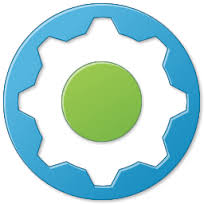
This post is a part of a series of posts for preparation for the VCAP6-CMA Deploy exam. For the full exam prep resources check here . Prerequisites Deploy the VMware vRealize Identity Appliance from OVA Configuration Overview The high level configuration steps for this appliance are: Connect to the Identity Appliance VAMI Configure the Time/NTP settings Confirm the Network Settings Configure the SSO Administrator Password Configure the SSO Hostname Configure the SSL Certificate Join the Identity Appliance to Active Directory Step by Step Instructions Connect to the Identity Appliance VAMI Using a web browser, navigate to VAMI of the Identity Appliance https://identity-appliance.
Written by Christopher Lewis on January 10, 2017.
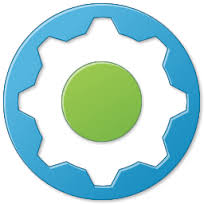
This post is a part of a series of posts for preparation for the VCAP6-CMA Deploy exam. For the full exam prep resources check here . Step by Step Instructions Deploying the VMware vRealize Automation Appliance Within the VMware vSphere Web Client, right click and select Deploy OVF Template. Click Browse, navigate to the location of the vRealize Automation OVA, select it and then click Open. Click Next. Enter the vRealize Automation Appliance name into the the Name text field and then select the Datacentre or folder location to deploy the Appliance.
Written by Christopher Lewis on January 9, 2017.
In this post we will look to expand on my previous post HOWTO: Deploy a vSphere 6.5 External Platform Services Controller (VCSA) and deploy the VMware vSphere 6.5 vCenter Server Appliance so that it takes advantage of the external Platform Services Controller. Prerequisites Like with anything VMware Appliance related, you will need to have both Forward and Reverse DNS entries manually added to your DNS Server. To install the VMware vCenter Server Appliance (VCSA), you first have to mount the ISO.
Written by Christopher Lewis on January 8, 2017.
VMware vSphere Platform Services Controller PSC vCenter Server

Objective Overview Objective 3.2 - Deploy and Manage Certificates and Access Control Create/add/modify users and groups for specific roles. Assign new administrative users to different Business Groups. Create custom groups that grant users/groups multiple roles. Assign a user to specific Custom Groups and Business Groups. Configure user access to Identity Store Groups, Custom Groups, Business Groups, and Entitled Items according to a deployment plan. Generate new certificate requests. Deploy and Update certificates for multiple vRealize appliances.
Written by Christopher Lewis on December 22, 2016.
When I was younger (in the 1980s) I always remember my mum making a Yule Log for Christmas. Of course, when I say “making”, I mean buying a chocolate swiss roll and covering it with some sort of chocolate buttercream/ganache. She always used to decorate it the same way using the same gold plastic Merry Christmas and sprinkle some icing sugar for that snow effect. Now I have my own family, I thought it was time to decide whether to carry on that tradition of “making” a Yule Log or whether to stick with buying one like I have done for the last 10 years!
Written by Christopher Lewis on December 16, 2016.

Great news this morning, having passed my VCAP6-Deploy (second attempt) and VCAP6-Design (re-marked) I am now proud to be able to call myself a VMware Certified Implementation Expert (VCIX) 6 : Data Center Virtualization (DCV). That is just one step away from the coveted VMware Certified Design Expert (VCDX) Certification which is an aim for next year!
Written by Christopher Lewis on December 5, 2016.
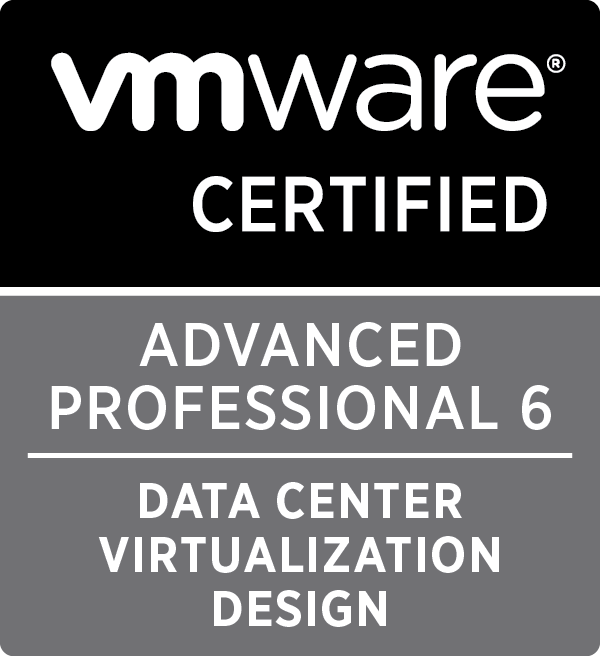
I took the VCAP6-DCV Design exam in March as part of the BETA program. It was a nice exam but made frustrating by the fact it kept locking up and out of the 4 hours allocated, I lost an hour and moved machines 3 times. When the results came out, I wasn’t surprised when I was told i didn’t make the grade. Afterall, I didn’t actually answer all the questions.
Written by Christopher Lewis on December 5, 2016.
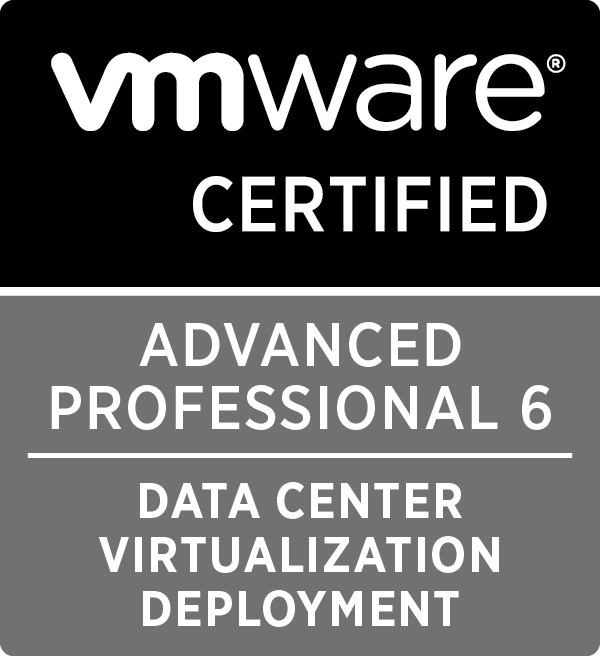
For those of you who read my VMworld EMEA Blog posts , you will know I took my first VCAP Deploy style exam during my visit. This was my first experience of the Deploy style exam and unfortunately I didn’t pass. I’m pleased to announce that after a little bit more study and a lot more exam technique, I passed my resit this morning, so once everything has been updated in VMware’s new Certificate Manager tool, I’ll have my second VCAP6 under my belt in 2016 (having already obtained the VCAP6-CMA Design), and this will mean I’ll be 50% completed on VMware Certified Implementation Expert (VCIX) on both the DCV and CMA track!
Written by Christopher Lewis on November 28, 2016.
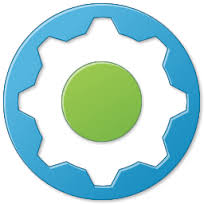
At last! As announced at VMworld Europe, VMware vRealize Automation 7.2 has finally arrived! The key updates/features for this release are: Native integration for Microsoft Azure adding to the already supported endpoints of vSphere, KVM, Hyper-V, AWS, OpenStack, vCD and vCloudAir) Native integration with** ServiceNow** and their Service Catalog Container Management! This makes this version of VMware vRealize Automation the first one that could be called a true broker of Hybrid Clouds.
Written by Christopher Lewis on November 22, 2016.

This post is Part 2 of a two part post covering UK VMUG, click here to read Part 1 The only session I attended in the morning was the Community Session, Going Hybrid - using vRealize Automation as a cloud broker for AWS, vCloud Air and Azure given by Sam McGeown . This was a good session overall with Sam going through the differences of deploying the same application to both an on-premises test infrastructure and with Amazon Web Services (no sign of an Azure demo though - but as this is expected in vRealize Automation 7.
Written by Christopher Lewis on November 21, 2016.
- Zero2Hero - Using Aria Automation to Deploy Multiple Machines with Multiple Disks - Part 5
- Zero2Hero - Using Aria Automation to Deploy Multiple Machines with Multiple Disks - Part 4
- Zero2Hero - Using Aria Automation to Deploy Multiple Machines with Multiple Disks - Part 3
- Zero2Hero - Using Aria Automation to Deploy Multiple Machines with Multiple Disks - Part 2
- Zero2Hero - Using Aria Automation to Deploy Multiple Machines with Multiple Disks - Part 1