VMware Specialist: VMware vSAN 6.x Study Guide
VSAN Specialist
Published on 10 July 2017 by thecloudxpert. Words: 514. Reading Time: 3 mins.
This will be central my page for resources whilst studying for the the VMware Specialist: vSAN 6.x Digital Badge.
Blueprint
The official VMware blueprint can be found here . Unfortunately the official blueprint does not provide a lower level of detail that the objectives.
Section 1- Storage Fundamentals
- Objective 1.1 - Identify storage device characteristics
- Objective 1.2 - Identify storage performance factors
Section 2 - VSAN Fundamentals
- Objective 2.1 - Provide a high-level description of vSAN
- Objective 2.2 - Describe vSAN requirements
- Objective 2.3 - Understand how vSAN stores and protects data
- Objective 2.4 - Describe vSAN space efficiency features
Section 3 - vSAN Configuration
- Objective 3.1 - Identify physical network requirements
- Objective 3.2 - Configure vSAN networking
- Objective 3.3 - Configure a vSAN cluster
- Objective 3.4 - Create and manage disk groups
- Objective 3.5 - Validate a vSAN configuration
Section 4 - vSAN Policies and Virtual Machines
- Objective 4.1 - Explain how storage policies work
- Objective 4.2 - Create and manage storage policies
- Objective 4.3 - Explain how storage policies are applied to virtual machines
- Objective 4.4 - Check storage policy compliance
- Objective 4.5 - Describe vsanSparse snapshots
Section 5 - Managing and Operating vSAN
- Objective 5.1 - Configure vSAN encryption
- Objective 5.2 - Understand various failure events and how vSAN responds
- Objective 5.3 - Describe maintenance mode options
- Objective 5.4 - Manage hardware replacement
- Objective 5.5 - Describe iSCSI Target service
Section 6 - Stretched Clusters and Two-Node Clusters
- Objective 6.1 - Describe a stretched cluster architecture
- Objective 6.2 - Create a stretched cluster
- Objective 6.3 - Understand data placement in a stretched cluster
- Objective 6.4 - Describe the two-node cluster architecture
Section 7 - Monitoring and Troubleshooting vSAN
- Objective 7.1 - Understand hardware failure scenarios
- Objective 7.2 - Interpret vSAN Health in the vSphere Web Client
- Objective 7.3 - Access performance information in the UI and using CLI
- Objective 7.4 - Access capacity management information
Section 8 - Interoperability with vSphere Features
- Objective 8.1 - Identify vSphere features that work with vSAN
- Objective 8.2 - Understand vSAN compatibility with SRM
- Objective 8.3 - Describe 3rd-party solution integration with vSAN
- Objective 8.4 - Understand vSAN compatibility with Horizon
Section 9 - Designing a vSAN Deployment
- Objective 9.1 - Understand vSAN design considerations
- Objective 9.2 - Understand vSAN cache tier sizing
- Objective 9.3 - Design a vSAN cluster
- Objective 9.4 - Identify vSAN design and sizing tools
Official Documentation:
Official Courses:
- VMware vSAN: Deploy and Manage [V6.6]
- VMware vSAN: Troubleshooting Workshop [V6.x]
- VMware vSAN: Deploy and Manage plus VMware vSAN: Troubleshooting Workshop [V6.6]
Hands on Labs (HOL):
The following VMware HOL are available for VSAN:
- HOL-1708-SDC-1 - Virtual SAN 6.2 from A to Z
- HOL-1708-SDC-2 - Virtual Volumes and Storage Policy Based Management
- HOL-1708-CHG-3 - Virtual SAN 6.2: Challenge Lab
- HOL-1731-SDC-1 - vSAN v6.5: What’s New
- HOL-1731-SDC-2 - vSAN v6.5 Advanced: Operations
- HOL-1808-01-HCI - vSAN v6.6 - Getting Started
- HOL-1808-02-CHG - vSAN v6.6 - Challenge Lab
- HOL-1845-01-SLN - Modernize Infrastructure - Build Your Own SDDC
Community Resources:
- Comac Hogan’s Blog - https://cormachogan.com/
- Duncan Epping’s Blog - http://www.yellow-bricks.com
Published on 10 July 2017 by thecloudxpert. Words: 514. Reading Time: 3 mins.
Related Post(s):
-
None
Recent Posts:
- VMware Aria Automation Advanced Workload Placement using Allocation-based Capacity Metrics
- Using the vRSLCM API to Deploy vRealize Automation SaltStack Config (Single Node)
- Using the Aria Automation API to configure a Cloud Account for VMware Cloud Director
- Using the vRSLCM API to Deploy vRealize Operations (Single Node)
- Using the vRSLCM API to Deploy vRealize Automation (Cluster Deployment)
Blog Categories:
active directory 6
aria automation 1
aws 2
blog 1
career 1
certificate authority 5
certificates 1
certification 92
cloud management 1
cloudnativecon 1
community 1
fun 1
general 9
home lab 2
kubecon 1
kubernetes 1
microsoft 7
nsx 45
nsx v 41
powercli 8
powershell 6
professional 1
reviews 1
vcap 48
vcap6 2
vcenter server 4
vcix 2
vexpert 9
vmug 5
vmware 99+
vmware aria 1
vmware aria automation 1
vmware aria operations 1
vmware cloud 3
vmware cloud director 1
vmware identity manager 2
vmworld 36
vrealize automation 78
vrealize automation saltstack config 1
vrealize business 2
vrealize log insight 1
vrealize operations 1
vrealize operations manager 5
vrealize orchestrator 11
vrealize suite 14
vrealize suite lifecycle manager 20
vsan 6
vsphere 9
windows 6
Top Tags:
active directory 6
api 18
barcelona 24
certificates 15
certification 7
howto 42
microsoft 7
multi tenancy 9
nsx v 43
platform services controller 8
powercli 8
powershell 7
psc 6
vcap 8
vcap6 45
vcap6 cma 47
vcap6 nv 37
vcix6 nv 36
vexpert 19
vmug 8
vmware 99+
vmworld 35
vmworld 2016 13
vmworld 2017 9
vra 13
vrealize 7
vrealize automation 74
vrealize operations 8
vrealize orchestrator 20
vrealize suite lifecycle manager 11
vrslcm 20
vsan 7
vsphere 12